
The ability to display the inventory on-screen is present in the original PC version of Minecraft. In the mobile game, however, this feature does not exist, and to view and work on the inventory, users must go to a separate game window.
On-screen inventory for Minecraft
You can install a special customized texture focused on Minecraft mobile. It won't directly change gameplay, but it will change the interface: you'll be able to leave the inventory permanently on the main game window.
When you use the texture, the inventory won't block your view, so you'll be able to move around without any problems: all you have to do is place the semi-transparent inventory window in the part of the screen where it's most convenient for you to interact with it.
From now on, all items will always be in front of your eyes, and you'll be able to orientate yourself more quickly in different game situations.
The updated game screen with inventory is as follows:
The user can independently customize the texture: change the background and location of the inventory display via the options box :
extract_this.zip: |
Download [765.84 Kb] |









 Mods
Mods Weapons
Weapons Furniture, Decoration
Furniture, Decoration Transport
Transport Mobs
Mobs Armor
Armor Tools
Tools Food
Food Magic
Magic Blocks
Blocks FPS optimization
FPS optimization Mods 1.22
Mods 1.22 Parkour
Parkour Aventures
Aventures Horror
Horror Survie
Survie Find button
Find button Mini-games
Mini-games Cities
Cities The world
The world Resource Packs 1.22
Resource Packs 1.22 Shaders
Shaders Seed
Seed Skins
Skins
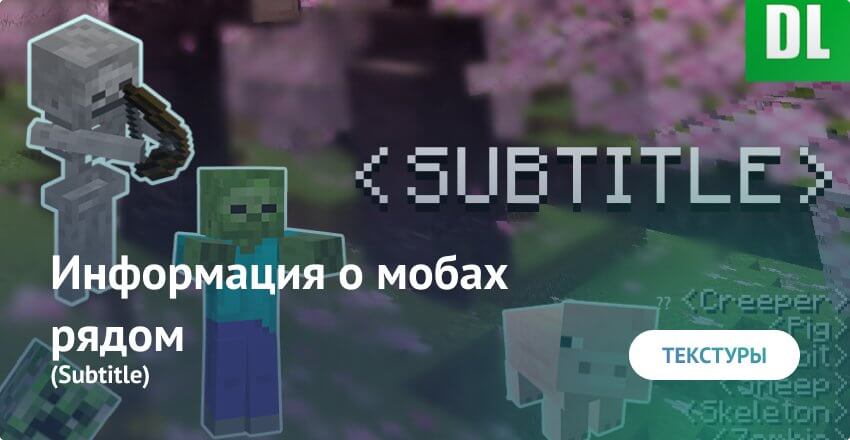


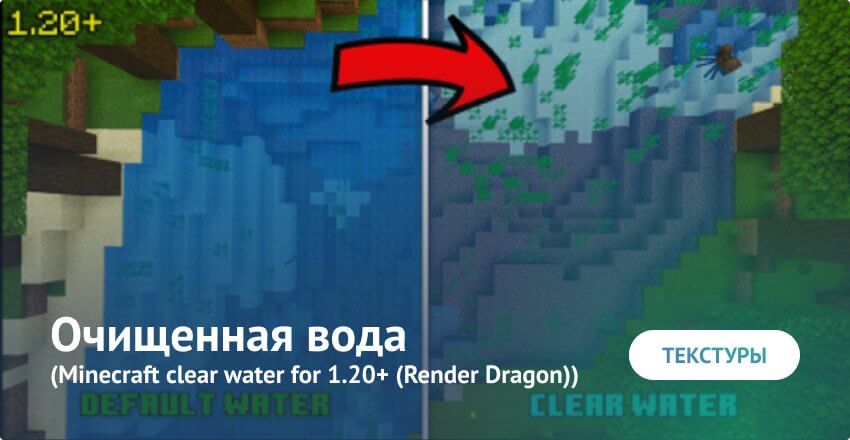



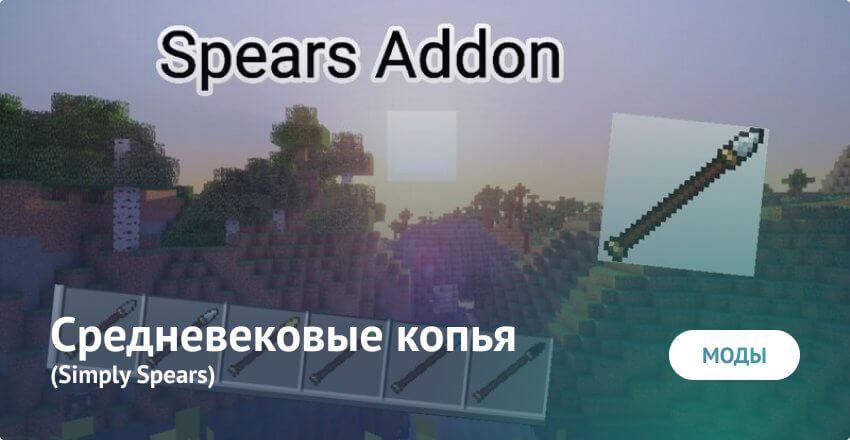

Comments