
The Minecraft game has a rather complex, but structured structure - the entire world is made up of blocks that operate according to particular laws. The world of blocks is built according to certain graphic rules, but all organizational elements are hidden from the eyes of ordinary players. Those wishing to customize the game's graphics and add new features will appreciate the special Another UI assembly, which is a texture that opens special UI options.
After installing the assembly, you'll open a special F3 debugging screen, which lets you control Minecraft's interface. Here you'll find counters, additional functions, settings and information panels.
Texture overview
Let's take a look at the new features offered by texture installation.
Individual section borders are visible
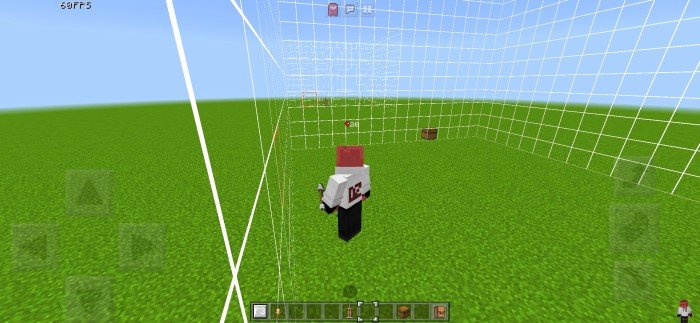
Low resistance information displayed
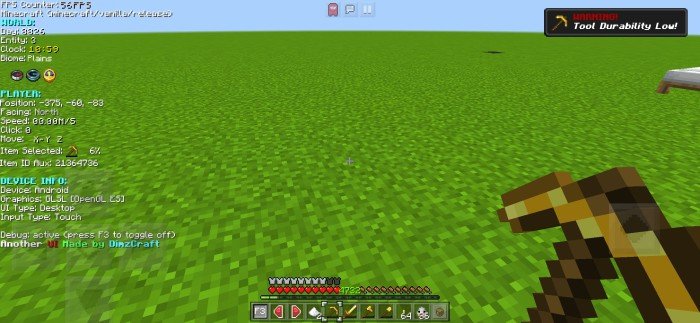
Enlarged inventory screen

Emotions
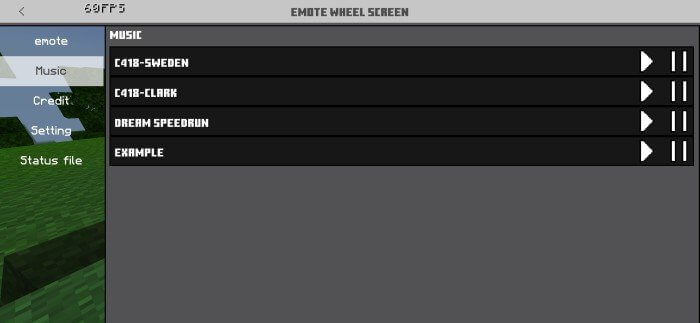
Pause interface

User chat
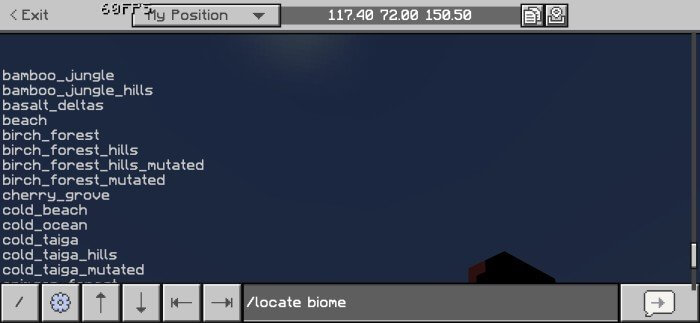
Quick parameter management
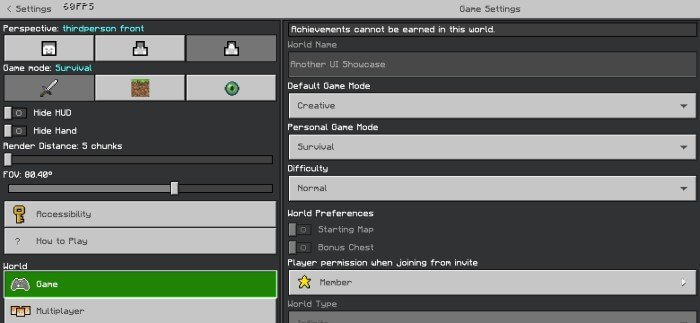
Chest screen

List of modifications
In the current version of the texture, the developers have worked on the texts, added new features and corrected defects that previously prevented the construction from being used comfortably.
 Mods
Mods Weapons
Weapons Furniture, Decoration
Furniture, Decoration Transport
Transport Mobs
Mobs Armor
Armor Tools
Tools Food
Food Magic
Magic Blocks
Blocks FPS optimization
FPS optimization Mods 1.22
Mods 1.22 Parkour
Parkour Aventures
Aventures Horror
Horror Survie
Survie Find button
Find button Mini-games
Mini-games Cities
Cities The world
The world Resource Packs 1.22
Resource Packs 1.22 Shaders
Shaders Seed
Seed Skins
Skins![Textures: User-friendly interface [1.21+]](/uploads/posts/2024-09/1640525545_thumbnaily_1-520x245.jpg)
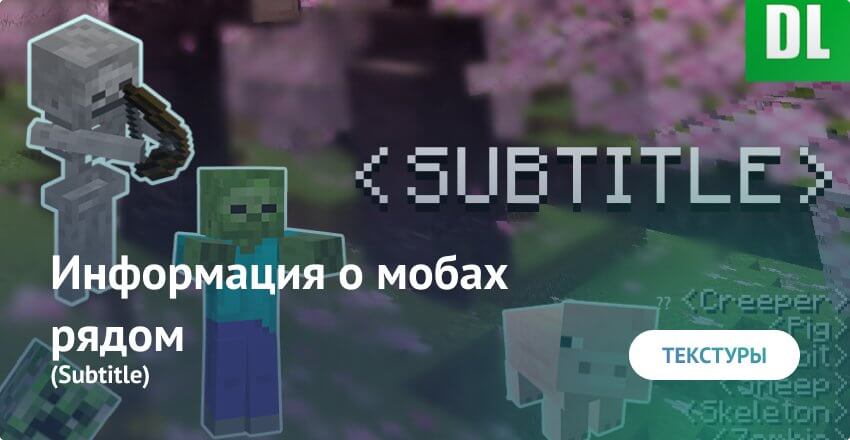



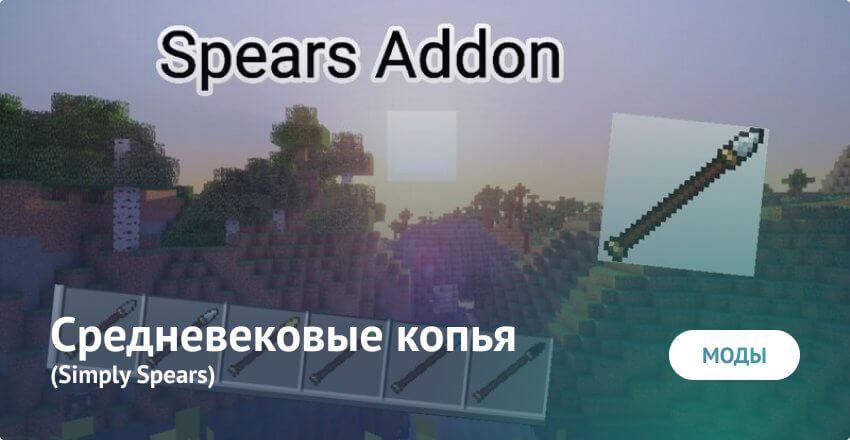

Comments